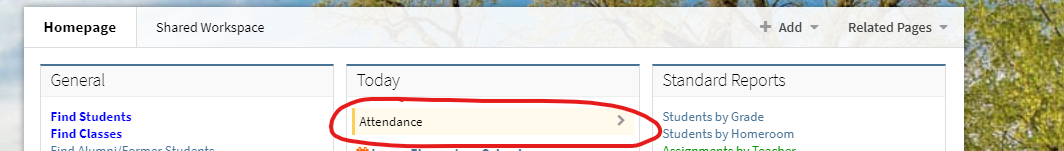
On your divisional homepage, you will see an Attendance button. This will open a folder of saved queries that will be helpful to you as an Administrative Assistant.
Attendance Queries
- Attendance Calendar: This will show you a summary of attendance for the day, including any parent-submitted attendance changes. For more information about the attendance calendar, review this article.
- Attendance Not Taken: This will show you the advisors/homerooms/classes who have not taken attendance yet within your division.
- Today's Absences by Student: This will show you students who have been marked as absent, sorted by grade and student.
- Today's Attendance by Homeroom/Advisor: This will show you today's attendance statuses (Taken/Not Taken), sorted by grade and homeroom/advisor.
- Today's Attendance by Student: This will show you the attendance status of every student, sorted by grade level.
- Unexcused Absences: This will list the students with unexcused absences.
- If you need additional queries built, please contact support.