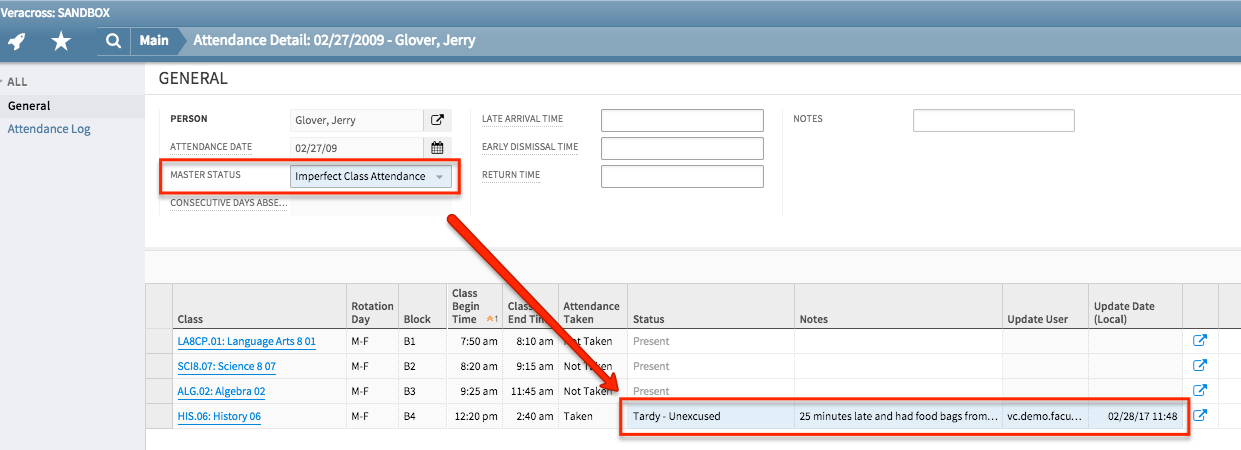Veracross offers two ways to track student attendance: Master and Class Attendance. Master Attendance is the student’s attendance status for the day. When set, the status becomes the student’s default status for all Class Attendance records taken. The time during the school day in which Master Attendance is taken varies per school, but it is usually taken from a morning homeroom/advisory class or the first period/block of the day. Class Attendance is the student’s attendance status for an individual class. Class attendance is usually taken by the teacher from the Teacher Portal during the class meeting time.
The Imperfect Class Attendance status results when one of two things happen:
- If the current master status is “Present”, and a class attendance record gets set to anything other than a status in the Present category.
- If the current master status is anything in the Absent category and a class attendance record is set to anything in the “Present” or “Tardy” category.
This means that if a student’s master attendance status is set to something like “Tardy” or “Early Dismissal”, and a class attendance record differs from the status, an “Imperfect Attendance” status will NOT be generated.
Imperfect Class Attendance Scenarios
Daily Attendance
The most common scenario in which a student’s Master Attendance status may switch to “Imperfect Class Attendance” is when their Class Attendance does not match the Master Attendance status taken for the day. By default, all students’ Master Attendance statuses will be marked “Present” unless changed. This change updates all Class Attendance statuses for the day to “Present.” Teachers then manage exceptions to Class Attendance per student for each class period. If a Class Attendance status is changed to something other than the Master Attendance status set for the day, then the student’s Master Attendance status will flip to “Imperfect Class Attendance.”
Group Event Attendance
Imperfect class attendance statuses may also be triggered by automatic group event attendance configuration. If the group event occurs for part of the school day and a Class Attendance status is specified on the group event prior to when the school takes Master Attendance for the day in question, the master attendance status for affected students will automatically flip to “Imperfect Class Attendance.”
Imperfect Class Attendance Management
The automatic switch to “Imperfect Class Attendance” when there is a difference between the Master and Class Attendance for that day is an intentional feature designed to help schools manage potential attendance issues. Schools will be able to quickly review their students’ attendance records using the attendance reports for each school level located on the Main homepage. Each attendance report in the Today column has an “Imperfect” tab so all attendance discrepancies for that day can quickly be viewed and adjustments made accordingly. Changes to an “Imperfect Class Attendance” status are made by updating the student’s Master Attendance status on the Attendance detail screen (which is accessible from the “Imperfect” tab on the daily Attendance Report).