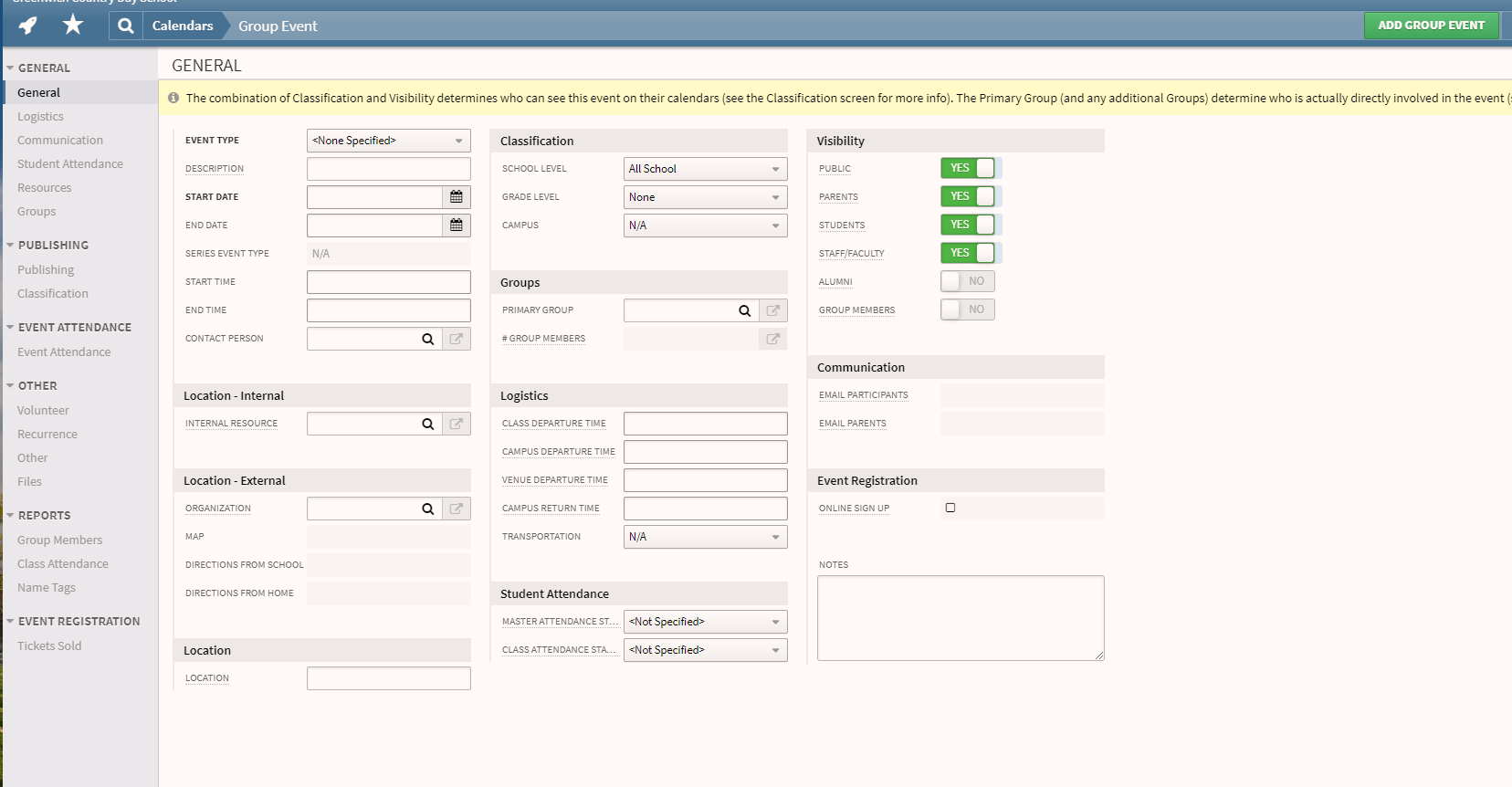- Login to Axiom
- Click on the Launchpad and go to the Calendars homepage
- Click "+ Add" or press "+ Add a Group Event"
- Fill out the following fields: Event type, description, start/end date, start/end time, contact person (type the last name of the individual, then press tab on your keyboard or press the magnifying glass,) internal resource, school level, grade level, and campus
- Select the primary group associated with this event. If you need a new group created, contact support.
- Adjust the visibility. If this event is private, be sure to turn off visibility for all constituent groups except "Group Members."
- Press "Add Group Event" when done.