
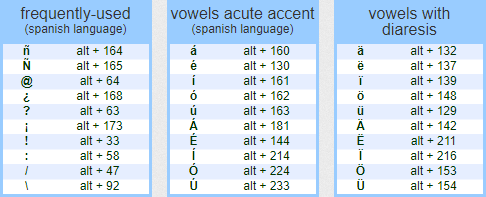
USE ALT CODES TO TYPE ACCENTED CHARACTERS
- When starting to type, press and hold the Alt key, then type any combination of numbers from your number pad (located on the right side of your keyboard)
- Follow the image below to check the Windows Alt Codes for Accented Vowels
- After you select the accented character that you want to type, release the Alt key
- Repeat the process for any accented character that you want to use