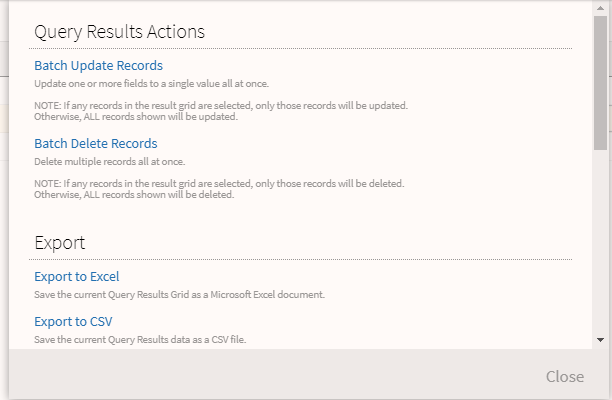- Login to Axiom
- Go to the Calendars homepage
- Press "Find Group Events"
- Enter the title of the event (or a partial title) in the Description before running the query (or leave it blank to view all future events). Press the green "Run Query" button
- Select the checkbox next to the event you would like to delete
- Press the thunderbolt icon in the upper right corner of the screen
- Press "Batch Delete Records". MAKE SURE THAT YOU HAVE SELECTED ONLY THE EVENT YOU WISH TO DELETE!
- Follow the prompts until Veracross confirms the event has been deleted.