To remove these dashes, follow the steps below:
Note: Each user (who is experiencing the issue) should follow the steps below.
- Login to Gmail.
- Navigate to Settings, at the top-right of the window:
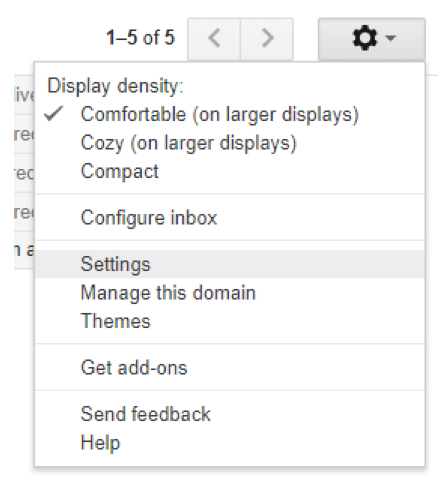
- Within Settings, select the General tab.
- Scroll down to Signature options.
- Select the Insert this signature before quoted text in replies and remove the “—“ line that precedes it option:
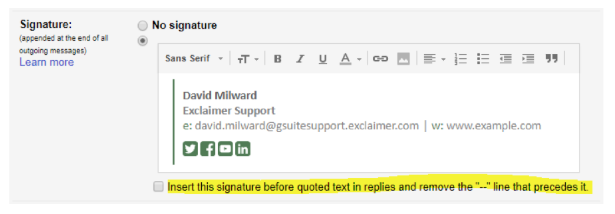
- Save your changes.