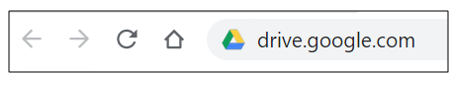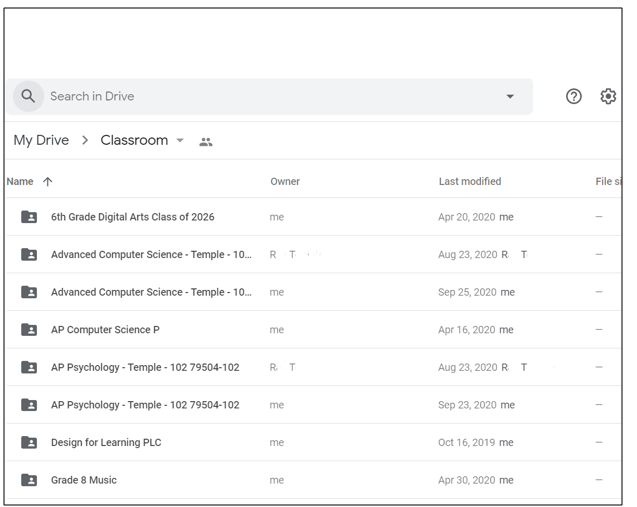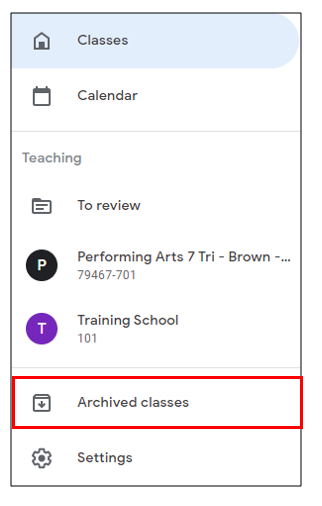Use this guide if you want to find Google Classroom Assignments in Google Drive when you no longer have access to the class/section. If you were assigned to the Google Classroom you will still have access to work that was turned in.
You may have archived the class
Your class sections may have changed and you no longer have access to the former section
You were removed as a teacher from the class
Go Through Google Drive
1. Go to your Google Drive by going to https://drive.google.com/
2. Search for your "Classroom" folder. You can either type "Classroom" in your search box, or scroll down until you see the classroom folder:
3. Double-click to enter the "Classroom" folder. You will see all the Google Classrooms you've had access to.
4. Double-click any of the class folders to see all the assignments that were turned-in.
Go Through Google Classroom:
1. When signed into your Google Classroom, click the 3 lines at the top right corner.
2. Click on the "Archived Classes" tab.
3. Click on the folder under the name of the class in order to be redirected to that classes' google drive folder. You should have access to all of your student's previous assignment submissions.