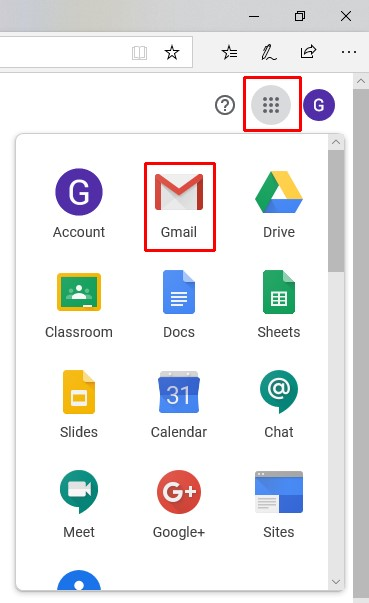To login to your GCDS email, please go to www.gmail.com
If you see this page, click the Sign In button:
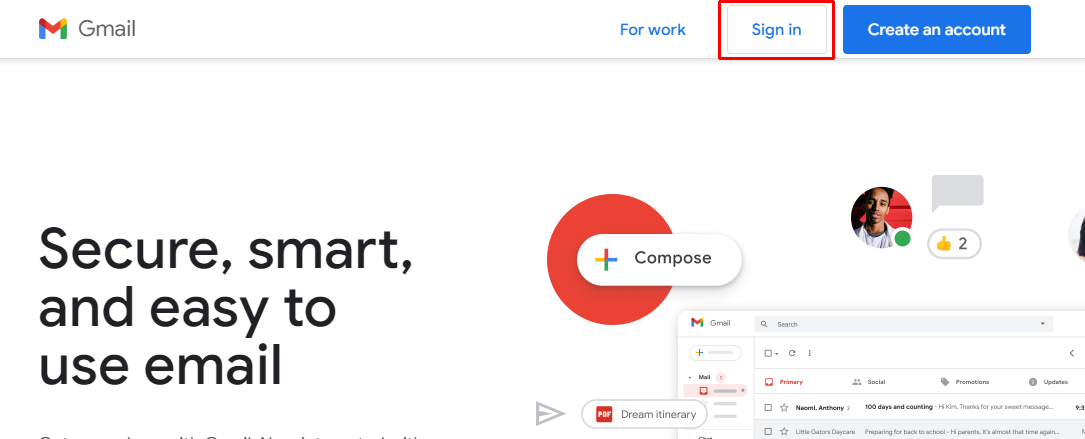
Put in your full email address (ie, jimmy.jones@gcds.net) and click next:
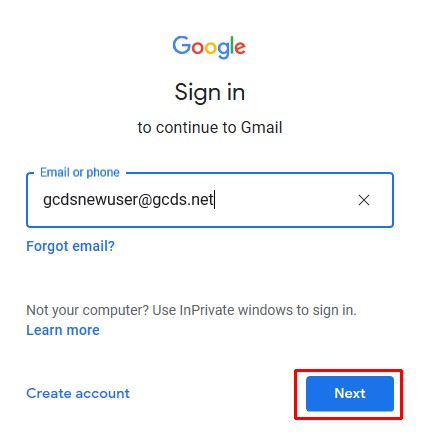
Put in your initial password (gcds2026) and click on "accept":
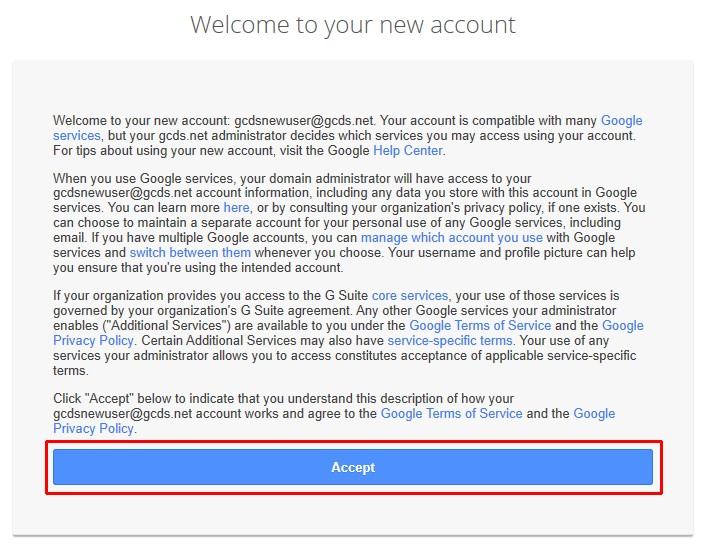
Create a new password and click "change password":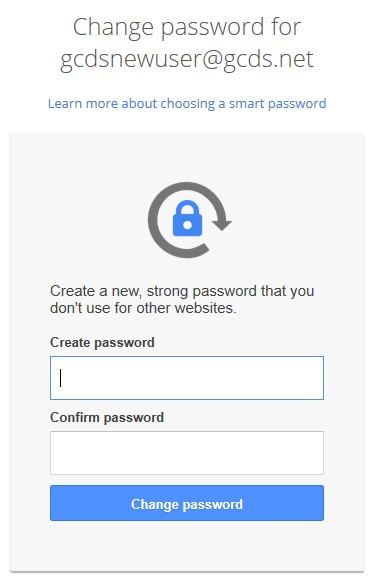
On the next screen, you should be prompted to set up 2-step verification. Please complete this step now, as you will be locked out of the account if you do not finish it.
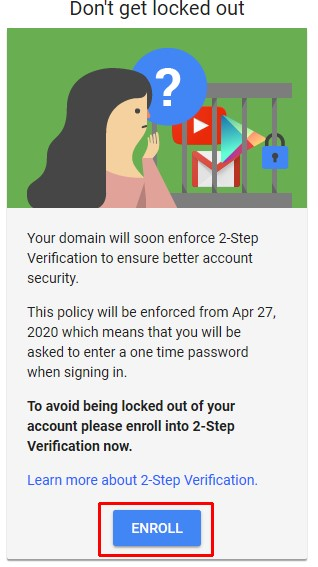
Put in your phone # and click "next":
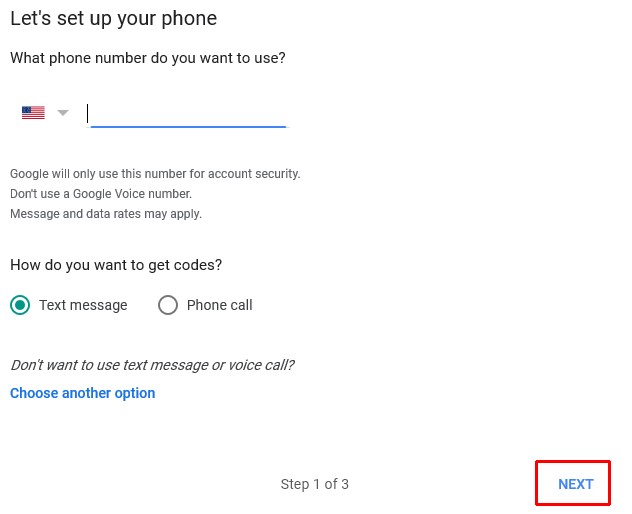
Put in the 6-digit code you were sent and click "next":
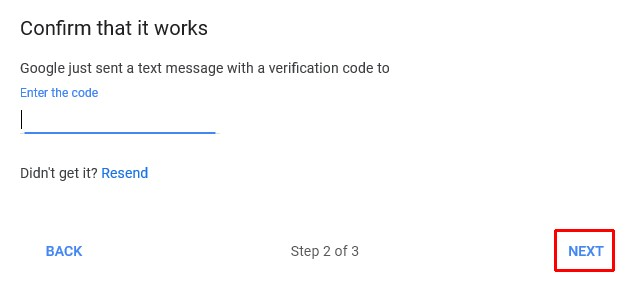
Click "turn on":
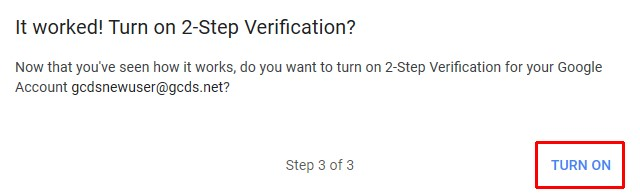
On the next screen, use the waffle to get into your email, and you're all set!