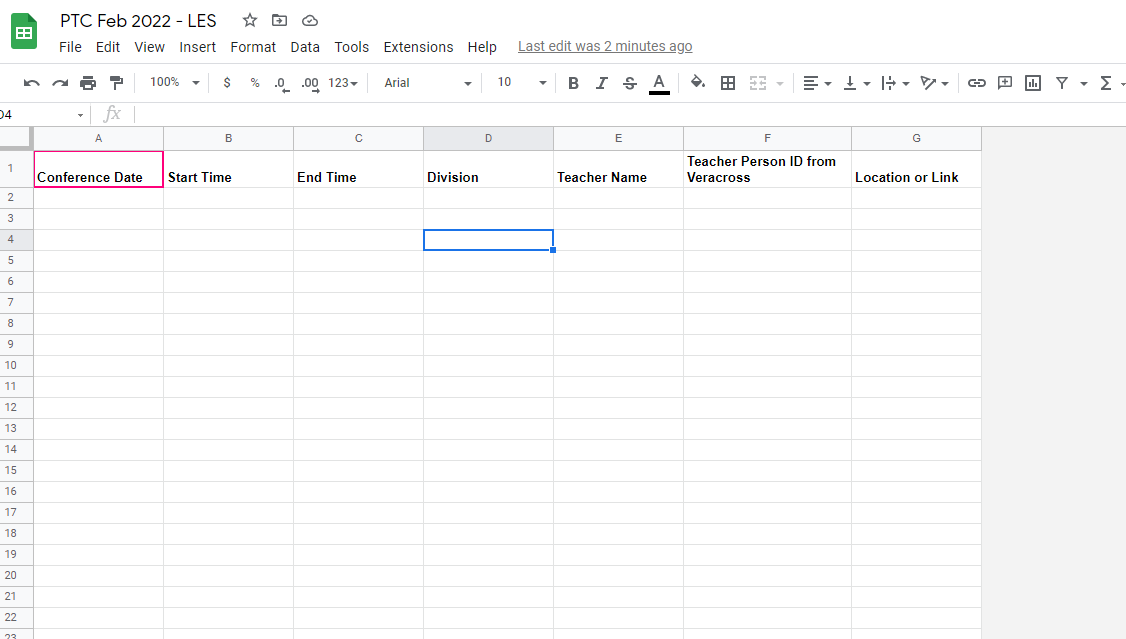
You have been provided with a template similar to the above.
For each teacher, add a row with each available date and time. For example, if Mrs. Smith has conferences between 9am and 10am on 2/15/2022, you need to add rows that looks like this:
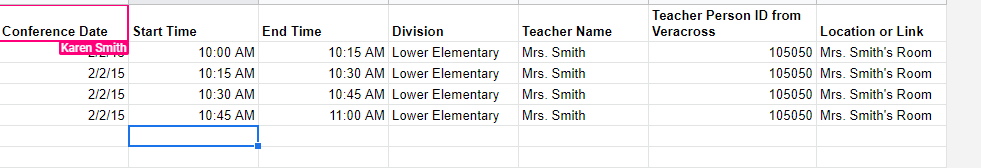
You must get the teacher person ID out of Veracross. Please note that in the example listed above, the teacher has no passing time. To build in passing time, change the start and end times of the conferences to ensure that there are gaps between conferences.
Repeat this for every teacher. You will end up with a lot of rows.
Collect teacher "block" times in the way that suits your division (Google Form, written form, email, etc.). I would recommend against giving teachers editing permission to this spreadsheet.
To "block out" a time, simply remove that conference slot from the spreadsheet. Parents will only be able to book the times you list in the spreadsheet.
When you're done, please have Evan confirm your work and upload it to Veracross. This process must be completed at least 7-10 days prior to launching conferences.