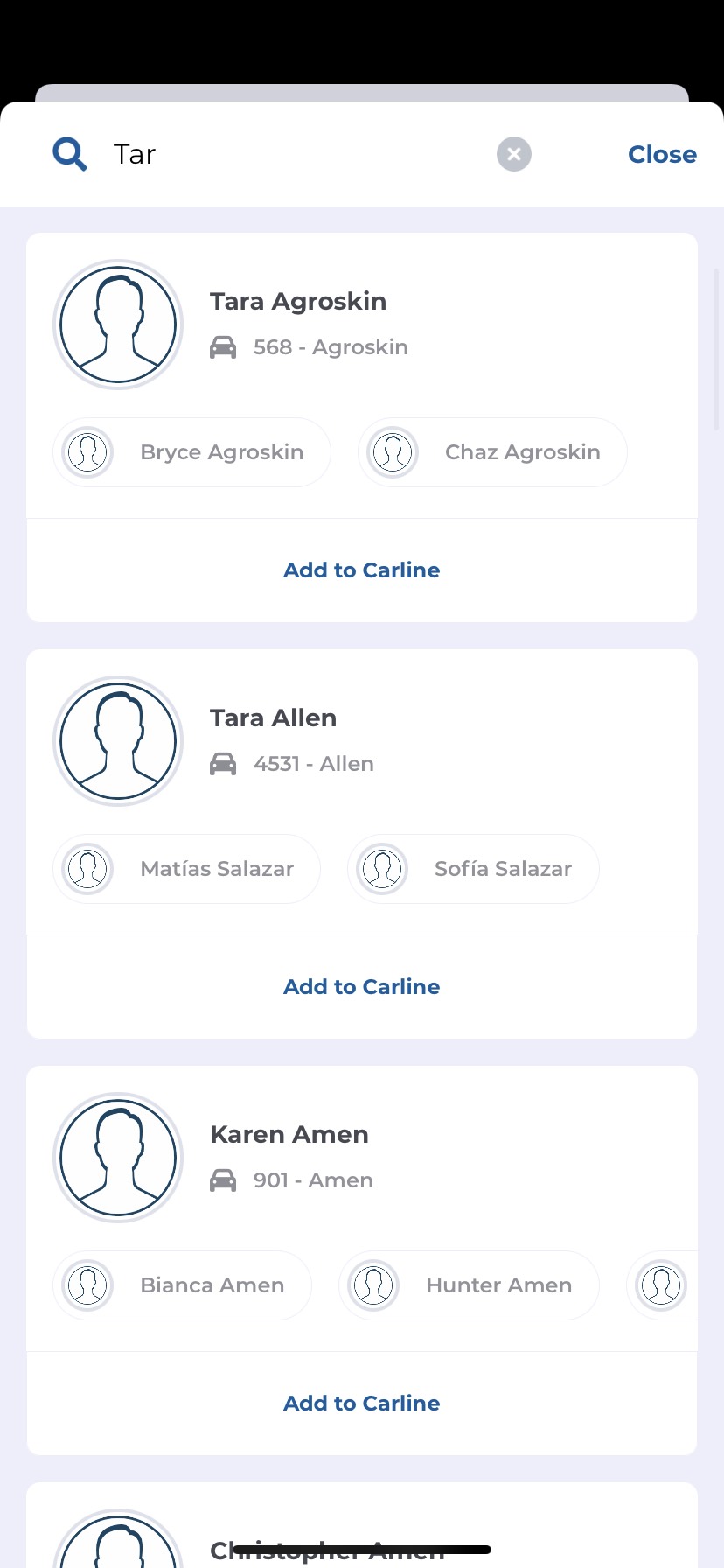Step 1
First, go to the App Store of your mobile device and search for SchoolPass. Please download the SchoolPass app as shown below. Please DELETE the old SchoolPass Faculty/Staff app. If you are on your mobile device, you can download the app by clicking here: iPhone or Android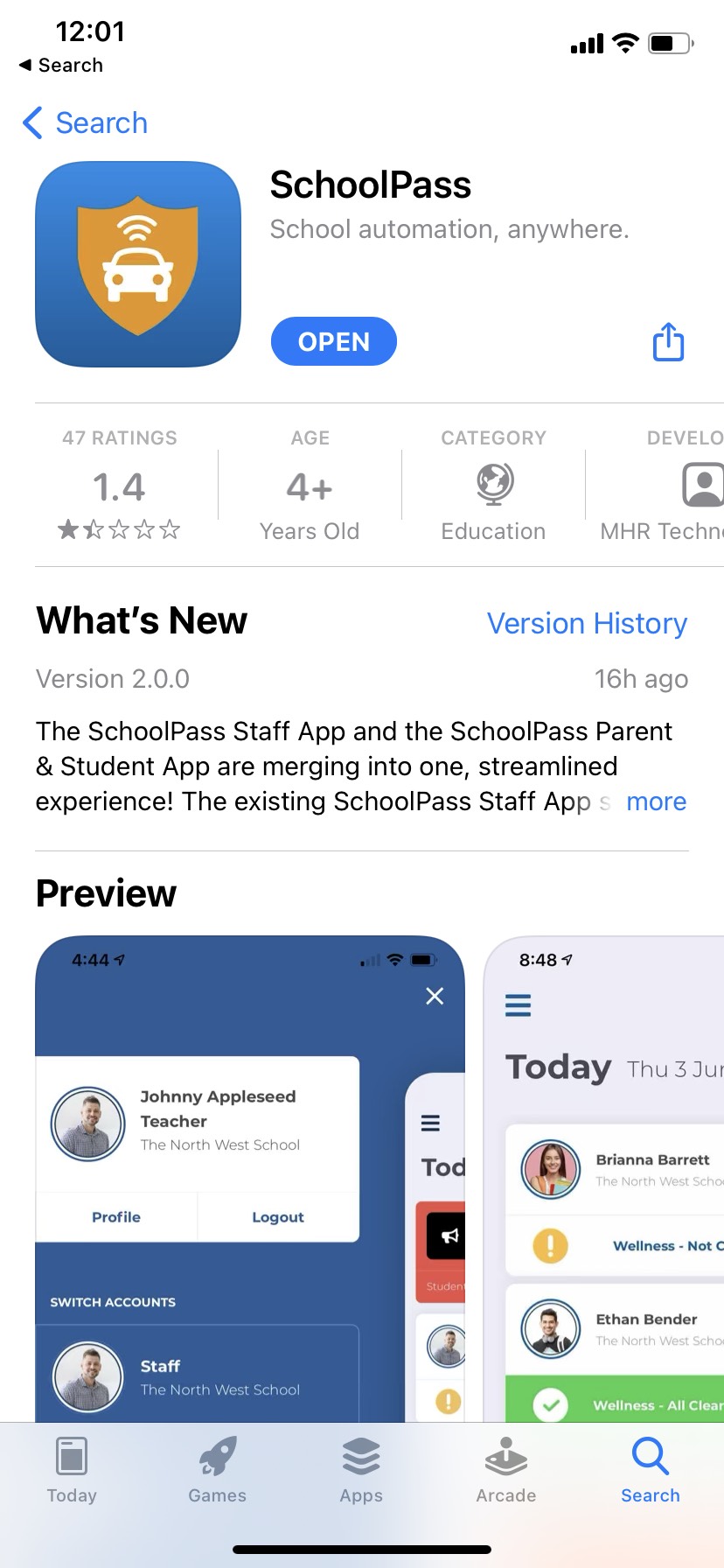
Step 2
Open the SchoolPass app after updating and press the "G" under "Or sign in with...". This will prompt you to sign in with your GCDS email account. You must use the Google single sign on in order to access SchoolPass.
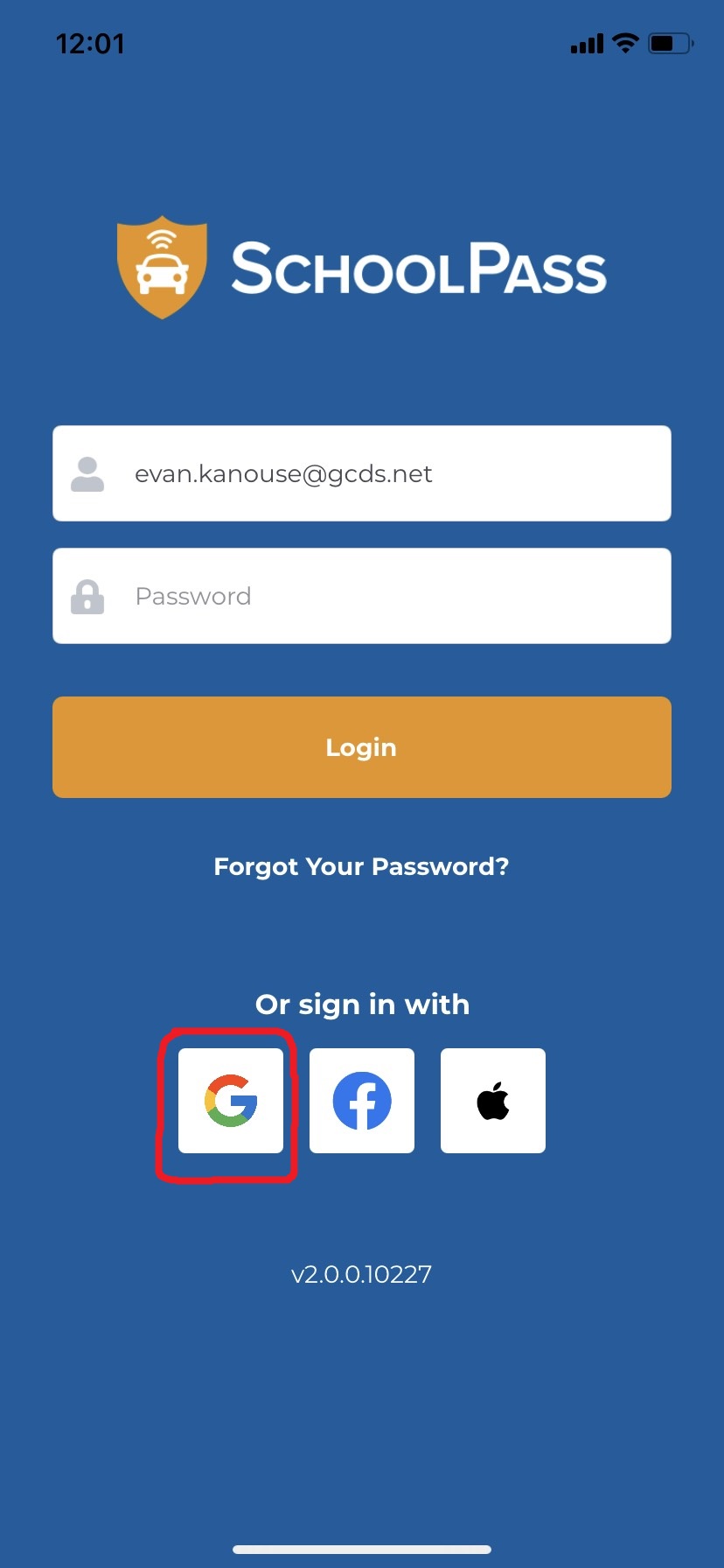
Step 3
On your home screen, you will be prompted to complete your wellness questionnaire (if enabled) and view your profile.
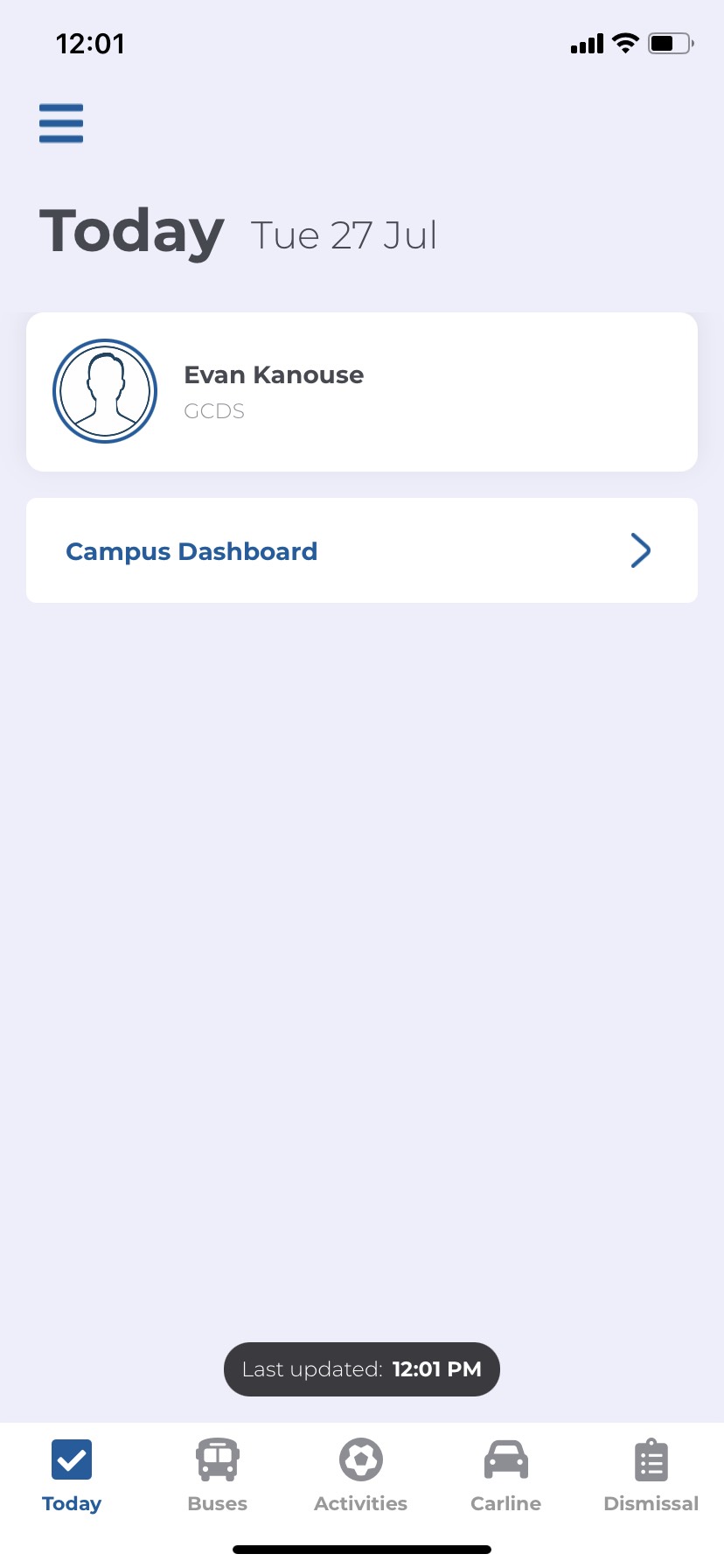
Step 4
To view the Carline, click the Carline button. You can press the "Add" button to add a student to the carline.
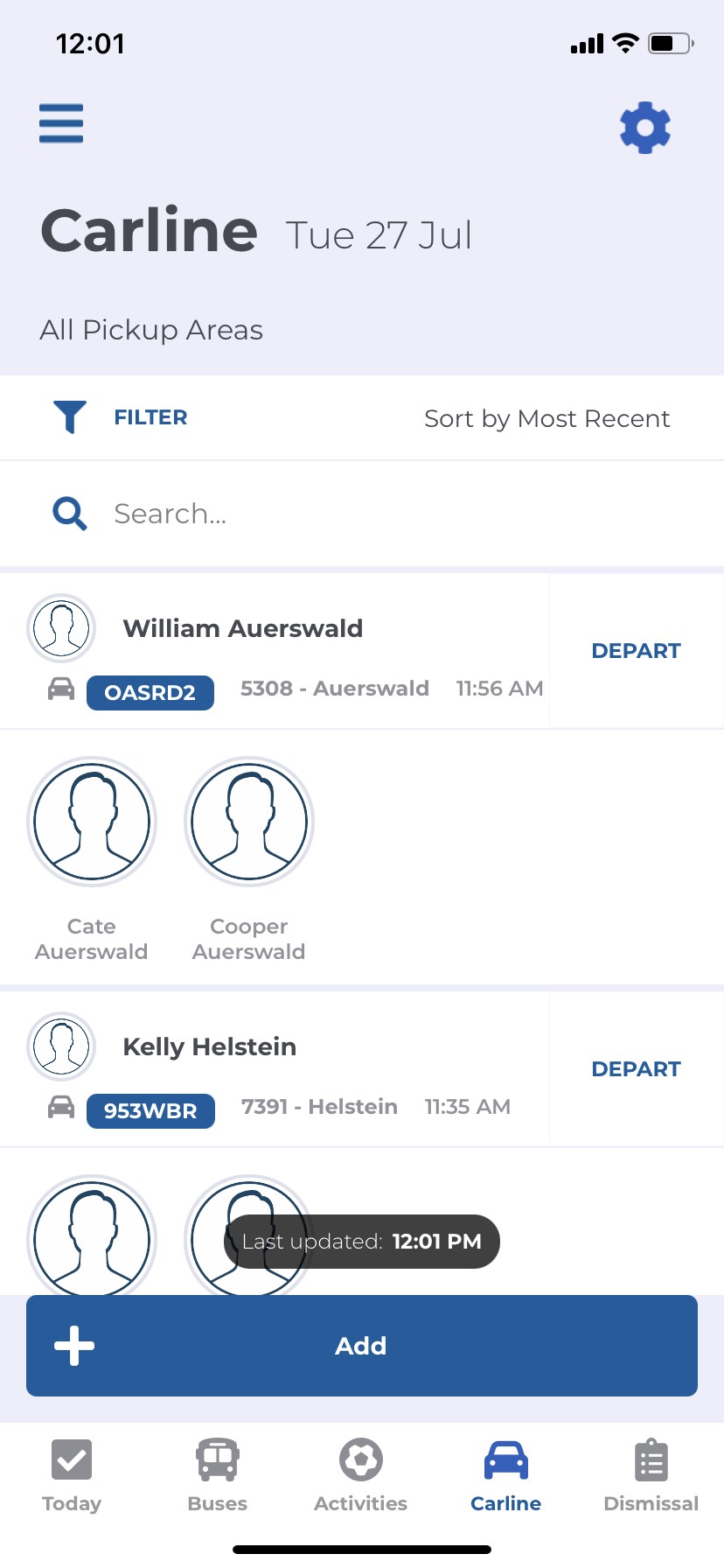
Step 5
After pressing "Add", you can search for a family by last name to add them to the carline.